✅ Add Existing Qualification
You are looking to add an existing manufacturer qualification ID?
tip
You can request to add your qualification ID to the relevant manufacturer.
How to Contact a Manufacturer?
- Go to your Randmar Reseller Portal.
- Find the manufacturer in the Manufacturers tab.
Ex. Lexmark. - On the manufacturer card, look for the Get Started button on the right of the card.
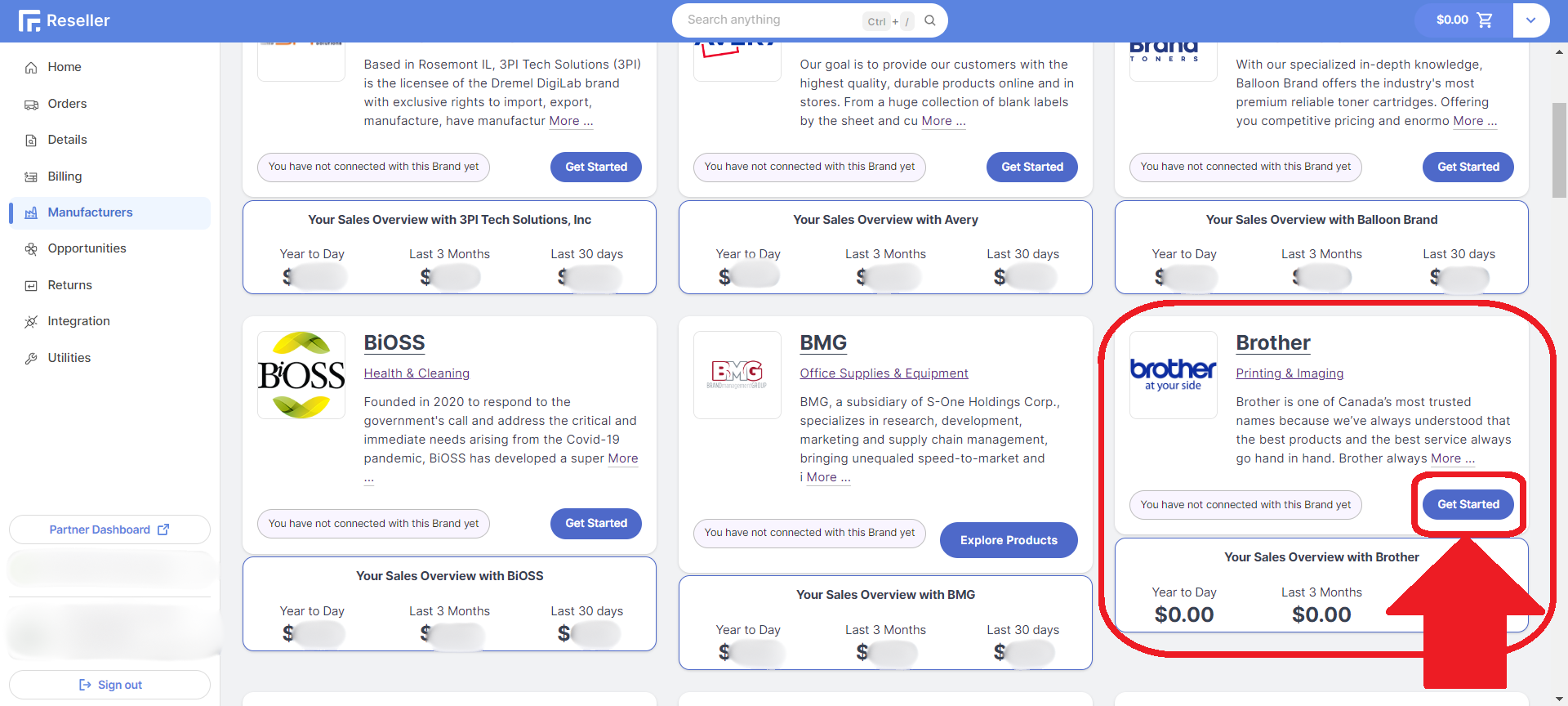
- The Get Started button will open the qualification form.
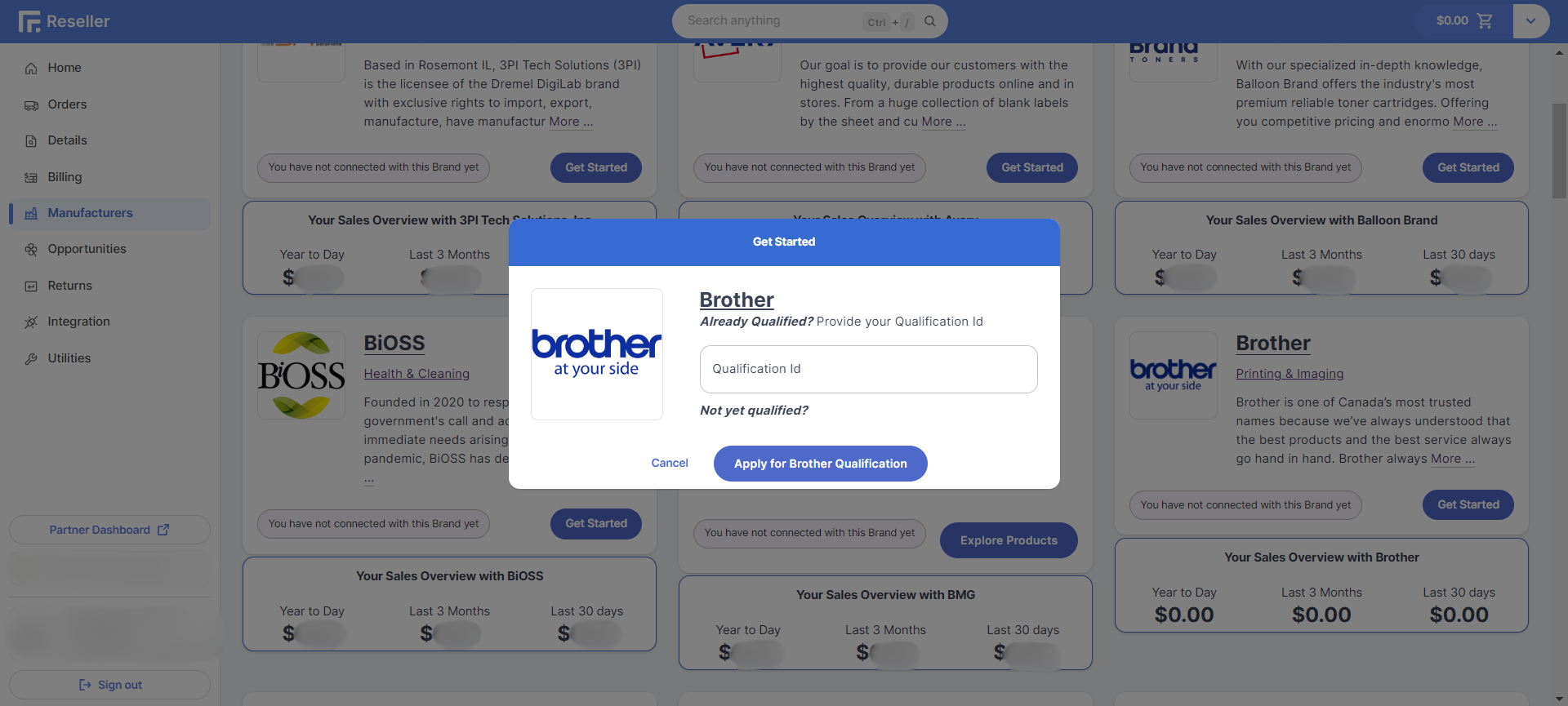
- Enter your qualification ID in the form, add a message and click on the Submit button.
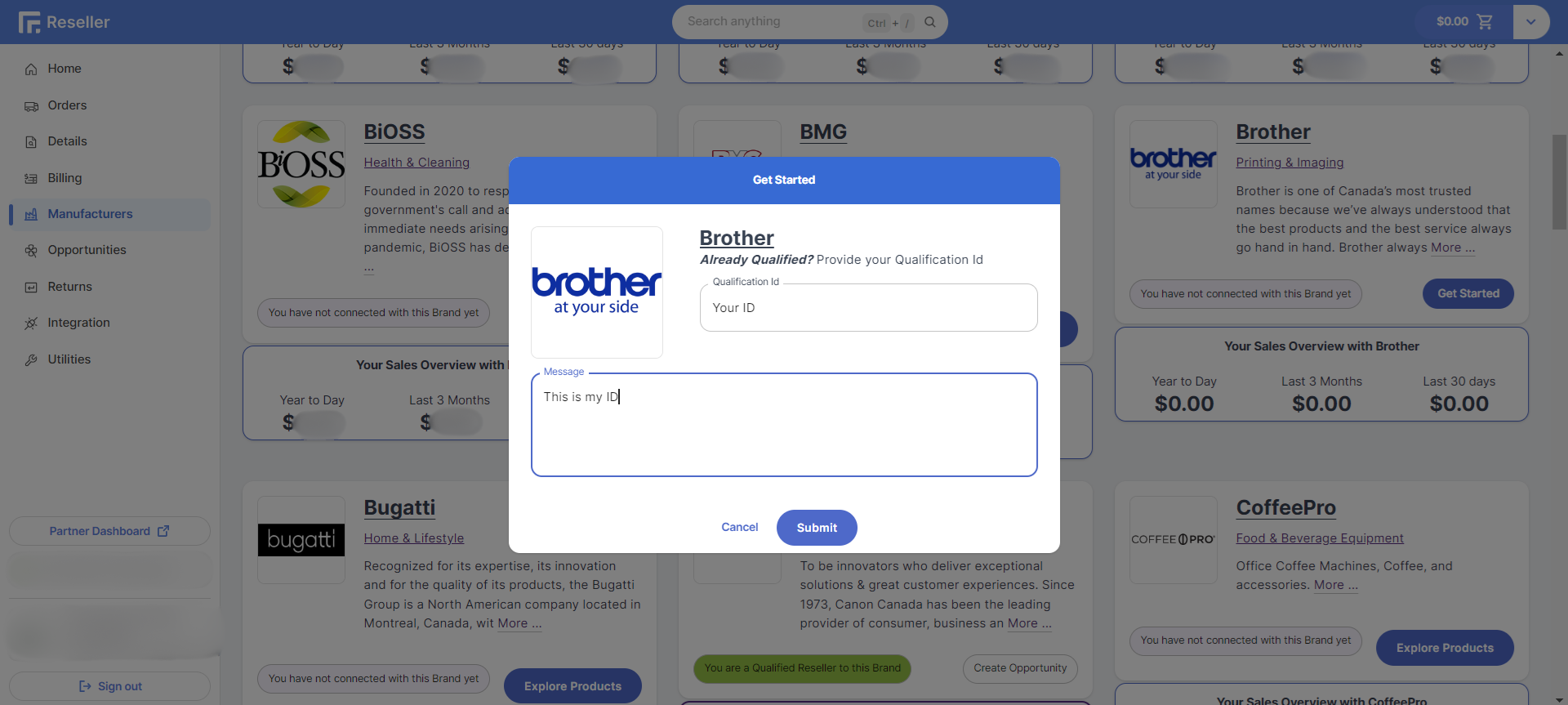
- Wait for the loading to finish.
- Look for the confirmation message at the bottom right of the screen.
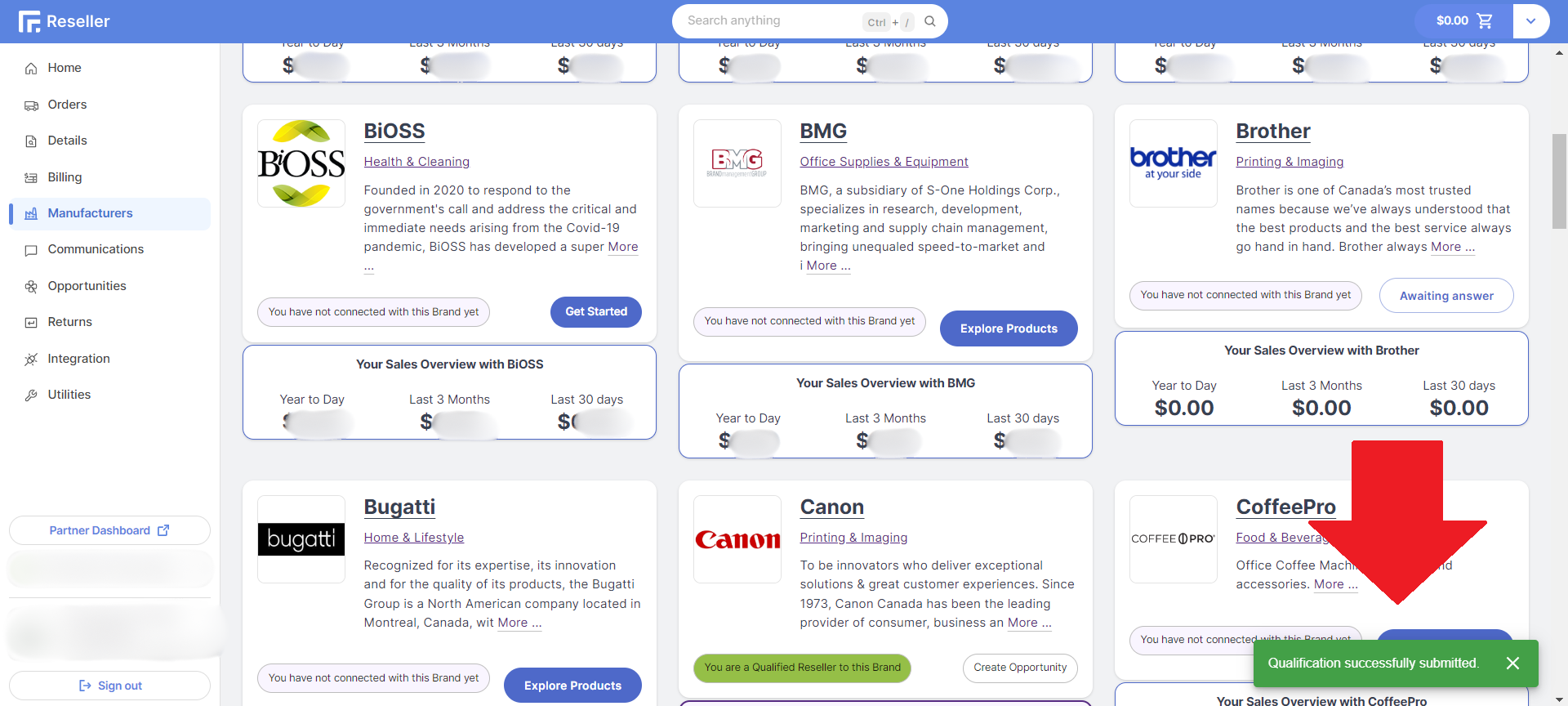
warning
A green box 🟩 confirms the action and a red one 🟥 rejected the action.
- You are done! The manufacturer will review your request and contact you if needed.
tip
You can follow the status of your request in the Communications page.