📬 Receivings
Let's discover Randmar's Reseller Receivings.
info
A receiving is the process of accepting and registering items we have received in Randmar warehouses.
How to Access the Receivings Page
- Go to your Randmar Reseller Portal.
- Click on the Utilities tab.
- Look for the Receivings button on top of the screen.
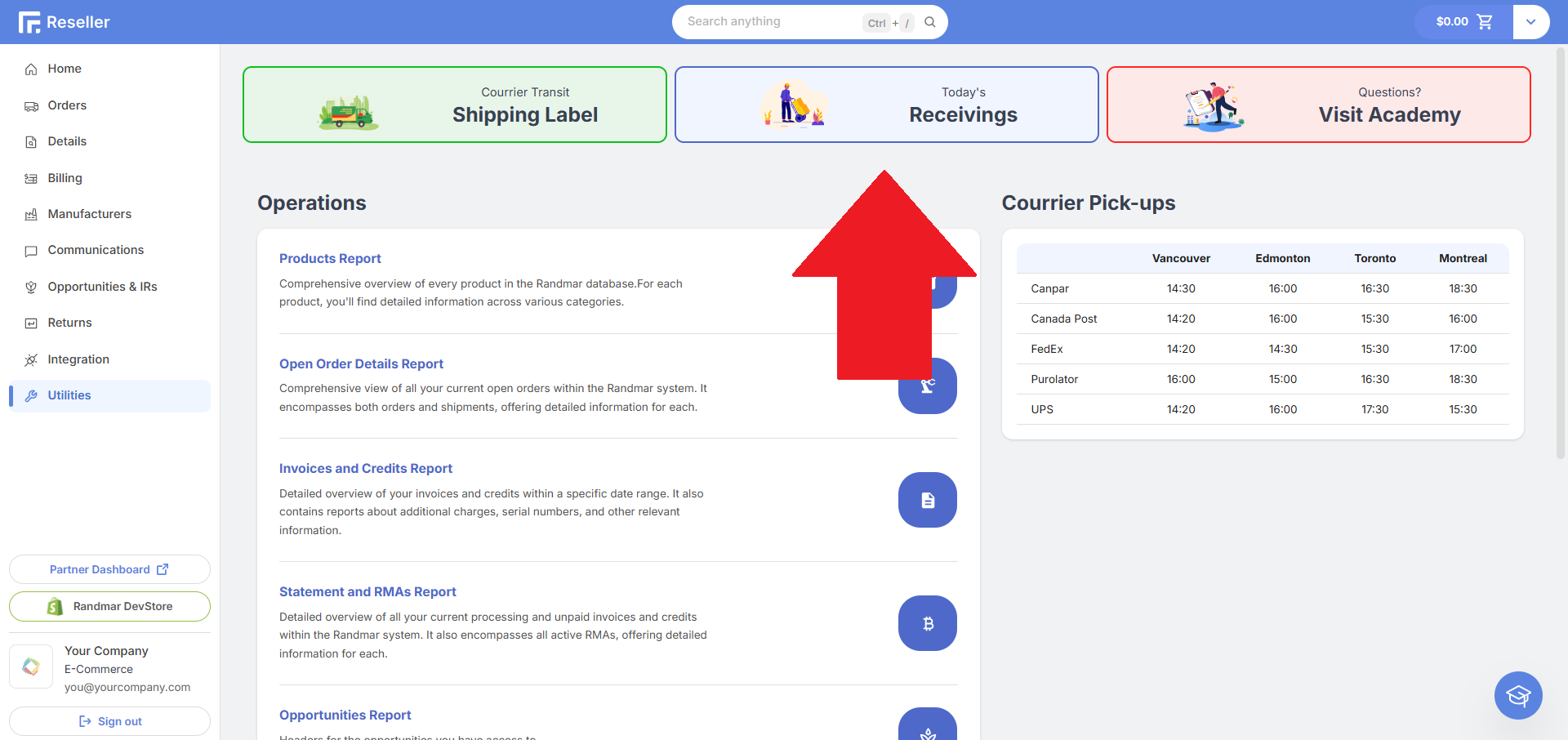
- You will be redirected to the Receivings page.
Receivings Page
Once on this page, you will see all of today's receivings.
Ex. Receivings on 2024-10-30 PM
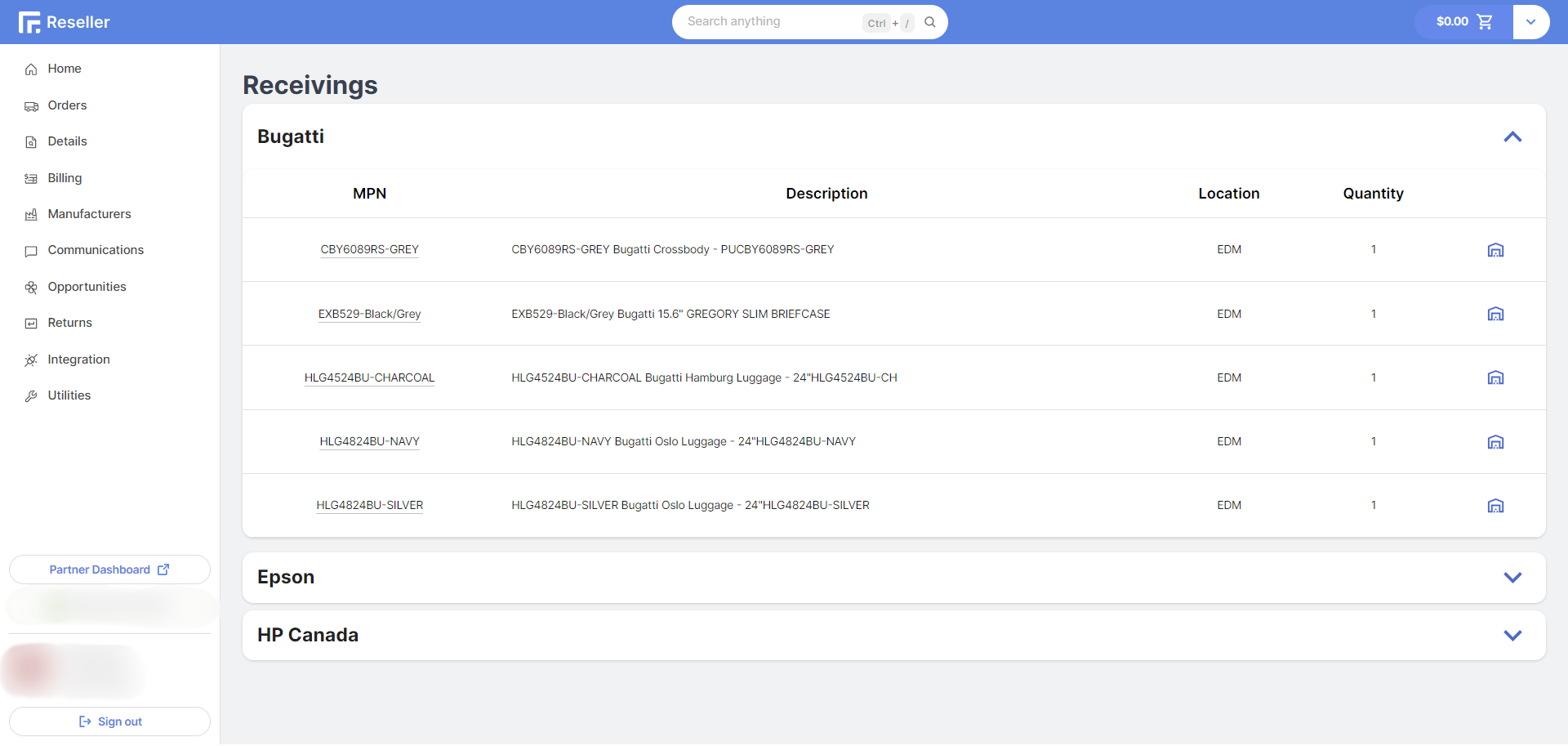
info
If you are already qualified with a manufacturer, you will see a verified badge next to the manufacturer's name.

If you are not qualified with a manufacturer, you will see a Get Started button next to the manufacturer's name.
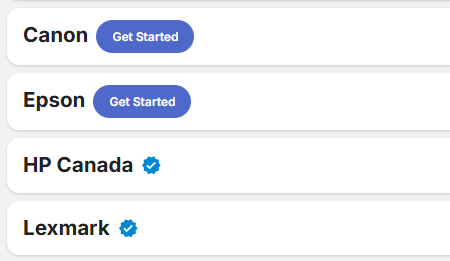
From the Receivings' page, you are able to track the following information:
- Manufacturer 🏭 The company that produced the product.
- MPN 🆔 The manufacturer part number.
- Description 📝 The product's description.
- Location 📍 The warehouse location where the item was received.
- Quantity 🔢 The number of items received.
- More Product Details ✨ The warehouse button to see more information about the product.
tip
You are able to add the items to your cart directly from the Receivings page.
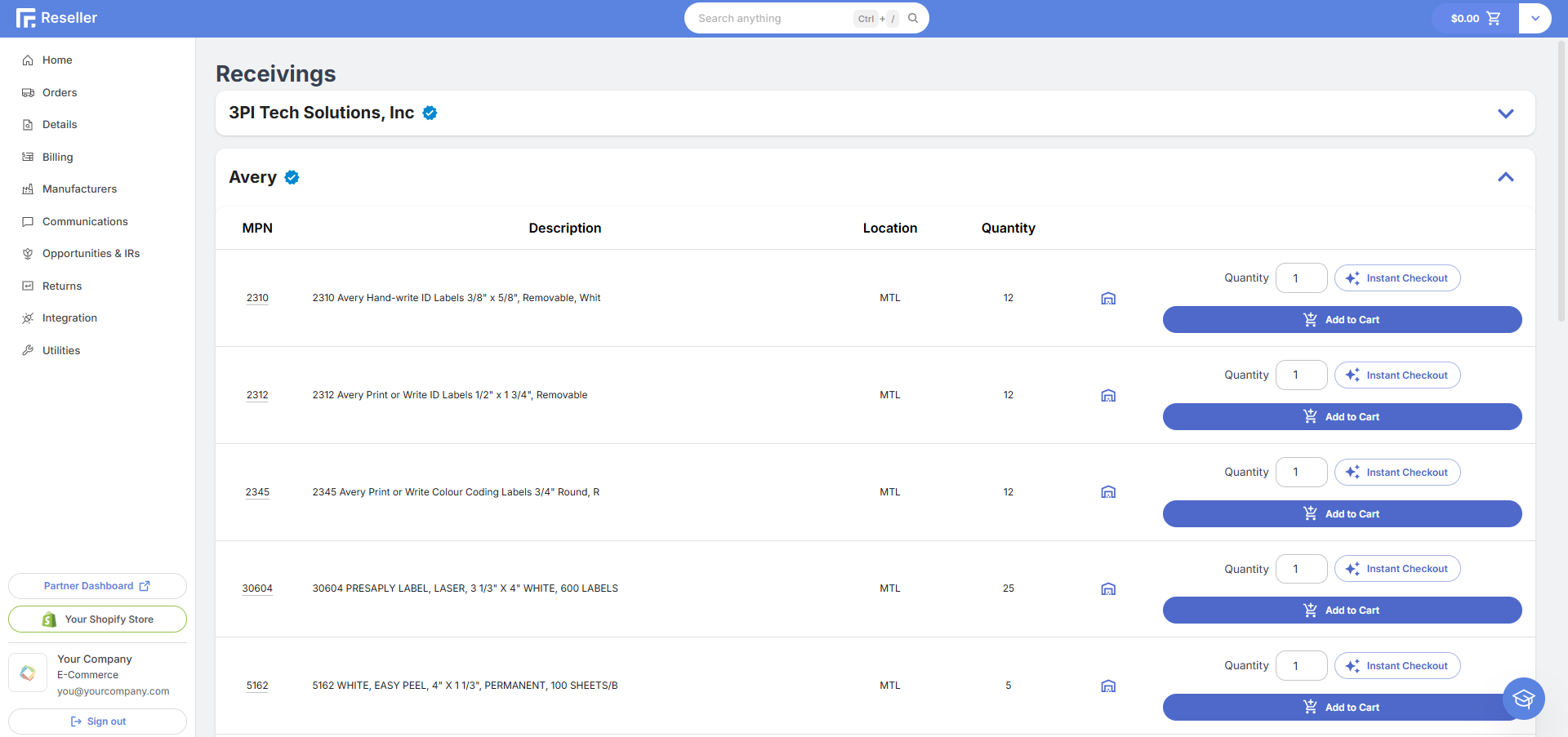
info
You are not able to see previous receivings. You can also see if we are expecting any incoming item.