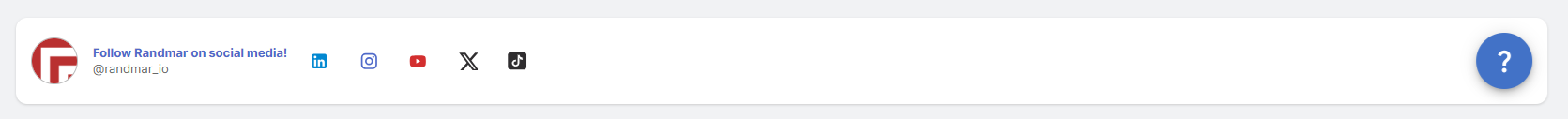🏠 Home
Let's discover Randmar's Reseller Home.
Starter Overview 📄
- Quick Link Buttons #
- Sales Overview #
- Open Orders Metrics #
- Billing Metrics #
- Socials and Help Button #
This is what you will see when you log in to your Reseller Portal for the first time.
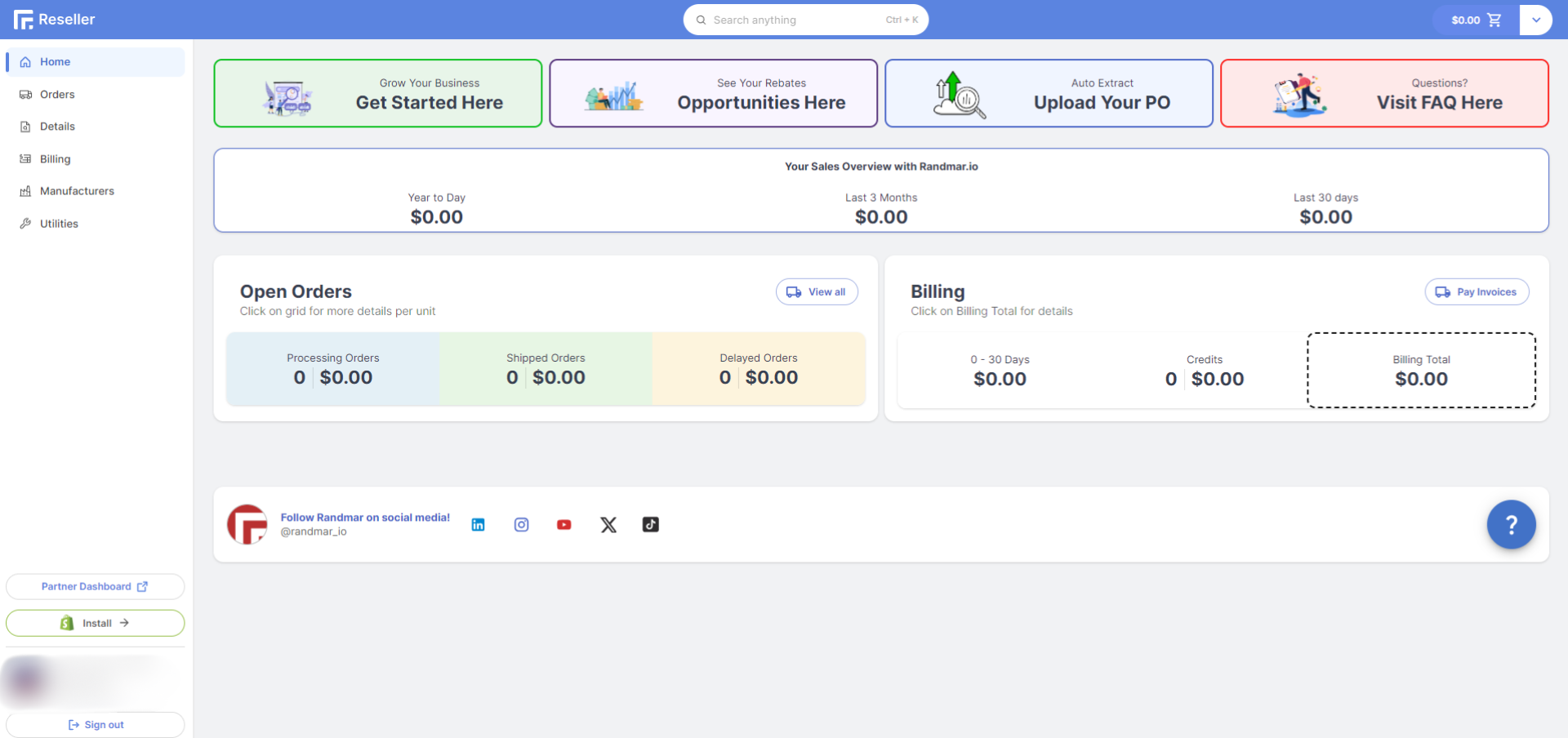
Quick Link Buttons
- Grow your Business 🌱 See all our manufacturers and browse through the niches.
- See your Rebates 💰 Check your rebates and opportunities provided by manufacturers.
- Upload your PO 📤 Upload your PDF purchase orders.
- Visit Academy 📚 Visit our Academy website for more information. You are already here! 😊
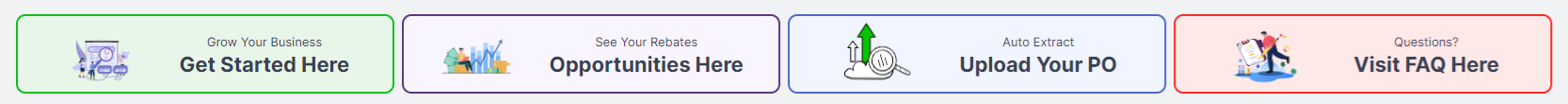
Sales Overview
Your sales overview will show you a snapshot of your sales performance. You can see your sales for the last 30 days, 90 days, and since the beginning of the year.
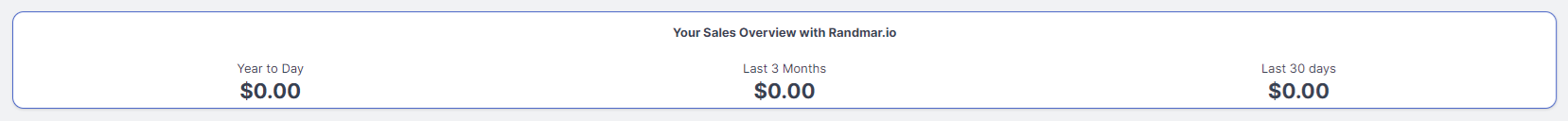
Open Orders Metrics
In the Open Orders section, you can see all your open orders and their status. All the metrics are real-time and will update as soon as the status changes. The unit is per product.
- Processing ⚙️ the item on order will ship today (or has been entered today).
- Shipped 📦 the item has been assigned a tracking number and will be shipping out today.
- Delayed 🕒 the item is out of stock and will be shipped as soon as it is available.
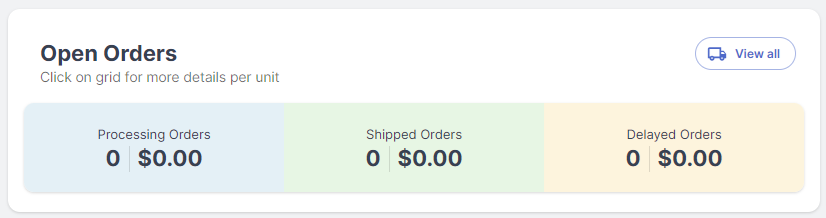
The View All button at the top right will take you to the Orders page where you can see all your orders and their status.
Clicking on the colored bar will take you to the Details page where you can see your all your items on order and their status.
Billing Metrics
In the Billing section, you can see all your unpaid invoices and credits
The color of the bar indicates the status of the documents.
- White ⚪ all the invoices and credits are under 30 days.
- Yellow 🟡 some invoices or credits are between 30 and 45 days.
- Red 🔴 some invoices or credits are over 45 days.
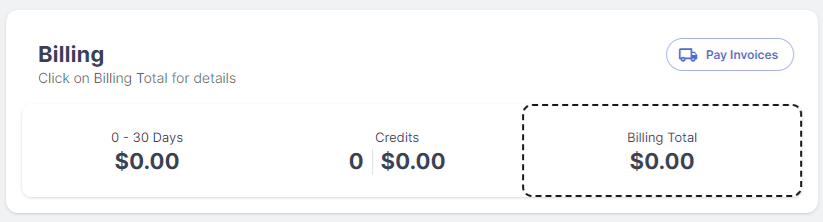
The Pay Invoices button at the top right will take you to the built-in payment page where you can see your payment options.
Clicking on the 0 - 30 days and Credits boxes will take you to the invoices tab and the credits tab on the Billing page where you can see your all billing history.
The Billing Total box will open the overview billing details below.
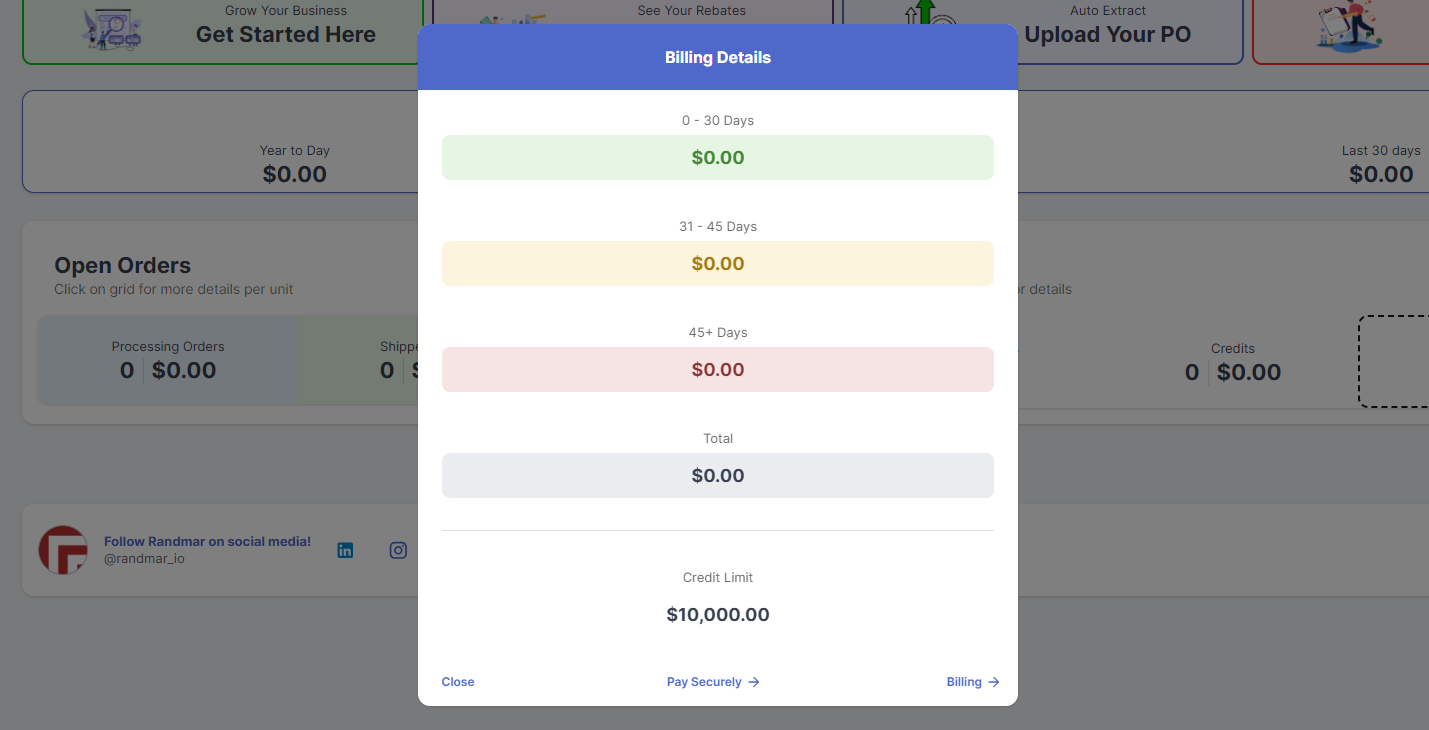
Socials and Help Button
Follow us on social media to stay up to date with the latest news and updates.
Click on the Help button to the right to get in touch with our support team.