❌ Cancel an Order
You are looking to cancel an order?
warning
If the order was scanned and became a shipment, you will not be able to cancel it.
Follow these steps to cancel an order directly from your reseller portal:
- Go to your Randmar Reseller Portal.
- In the search bar at the top, type the reference number of the order you are looking for.
Ex. Order number, PO number.
Or click on the Orders tab to see all your orders. - Click on the order of choice. Make sure you select the order document and not the general document.
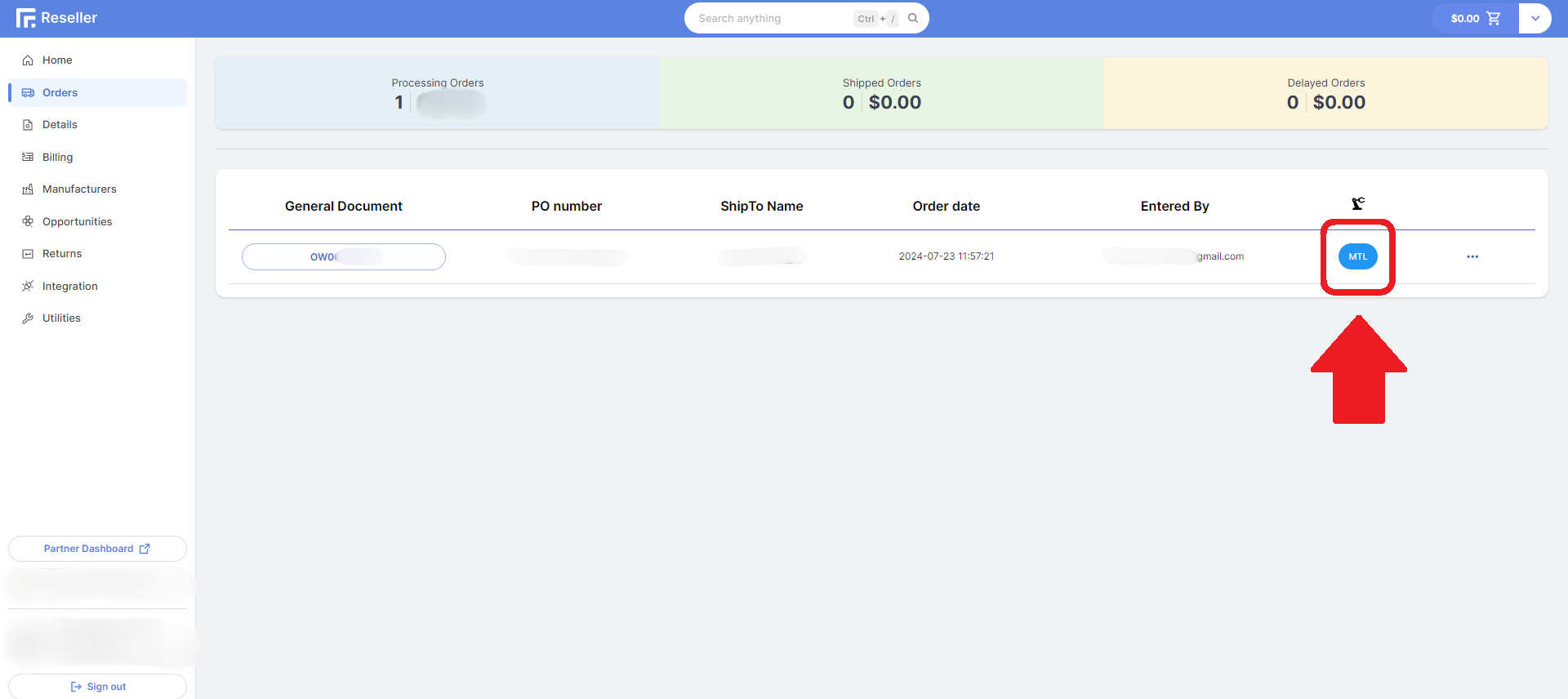
- On the order page, click on the Actions button at the top right of the screen.
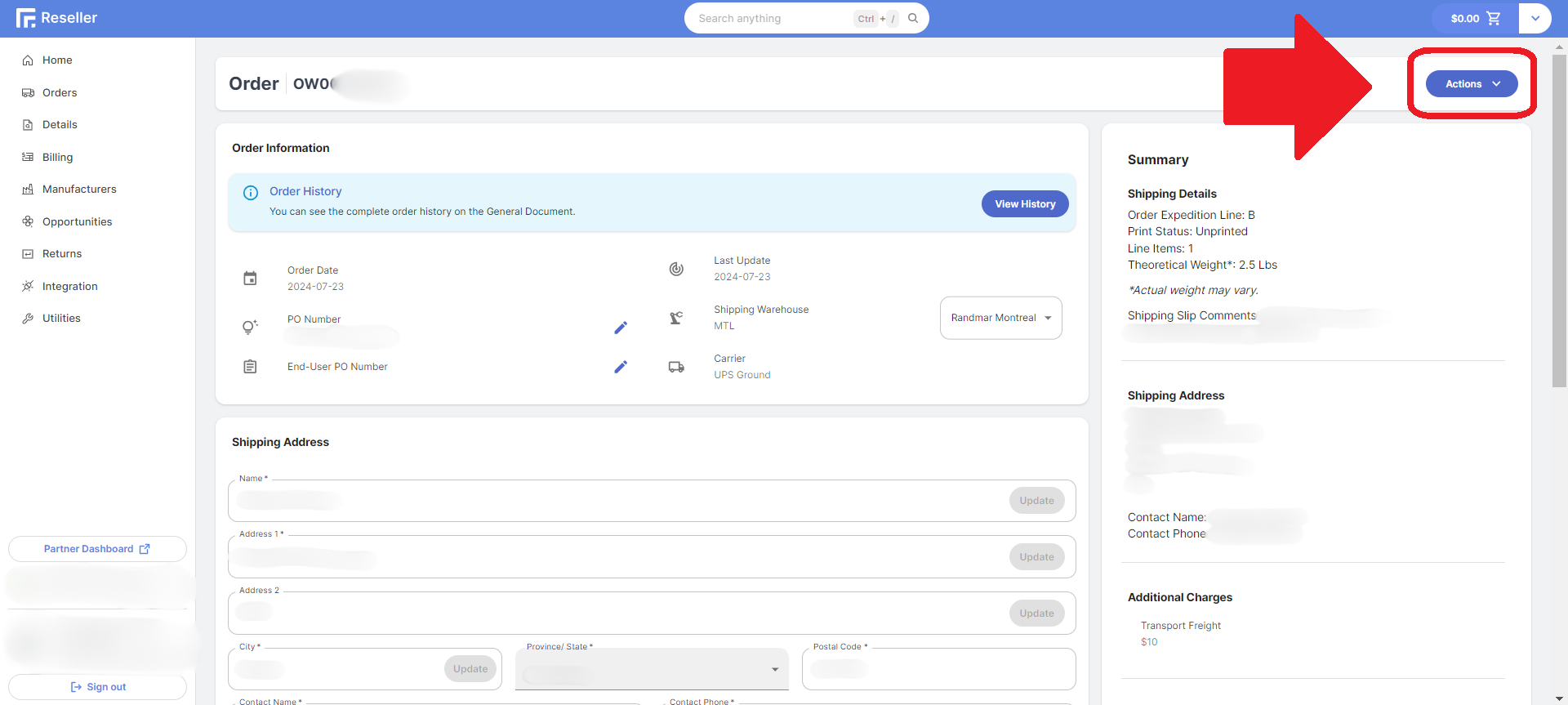
- In the menu, click on Cancel Order.
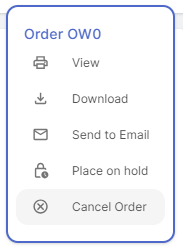
- Click on Cancel at the bottom right of the prompt.
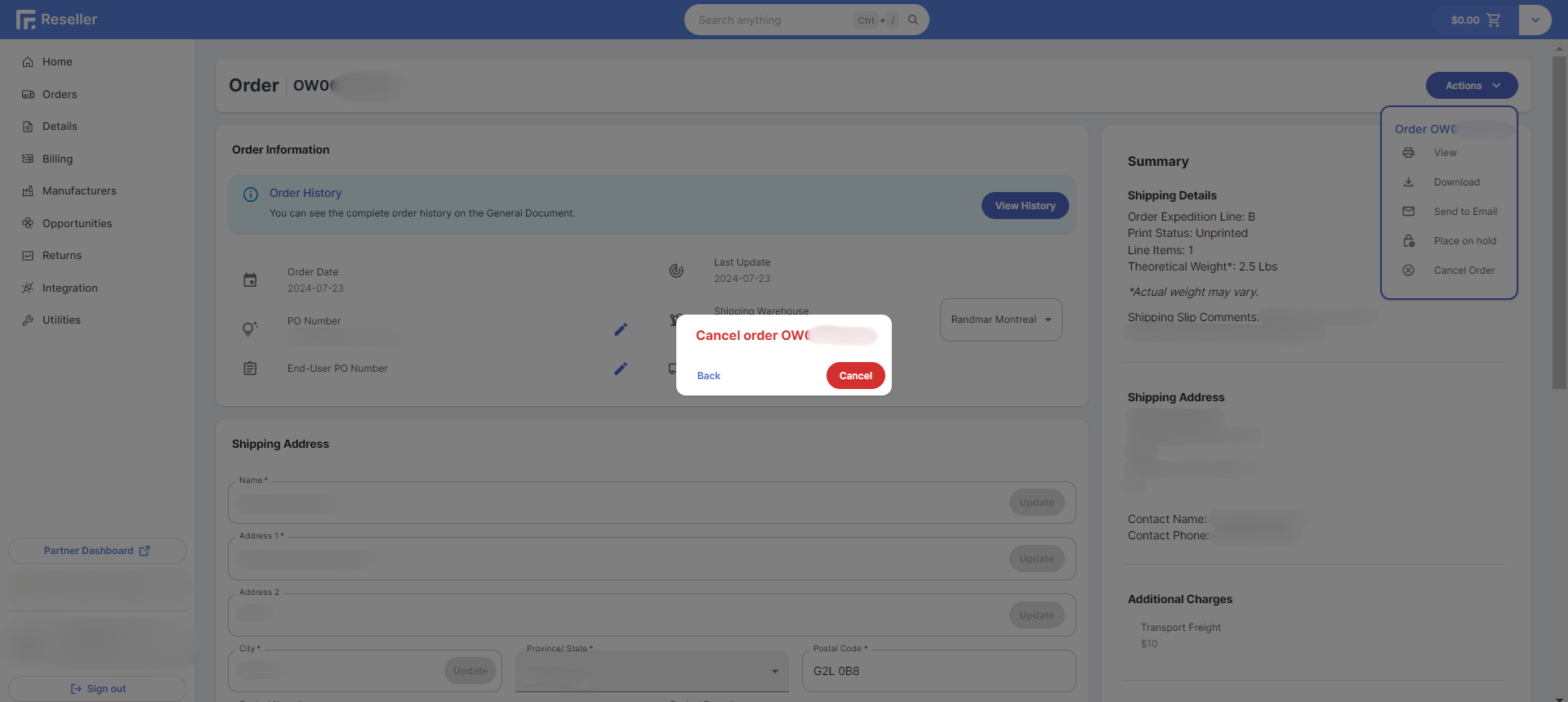
- Wait for the loading to finish.
- Look for the confirmation message at the bottom right of the screen.
warning
A green box 🟩 confirms the action and a red one 🟥 rejected the action.
- You are done! The order should disappear from your Orders tab!
tip
You can follow the status of your request in the General Document page. Look for the History section.