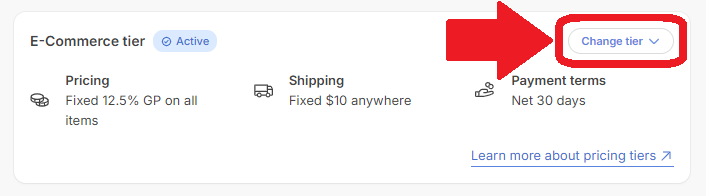🔠 Determine Reseller Type
You are looking to understand what type of reseller you are?
How to Find my Reseller Type?
There are 2 ways to find your reseller type:
Reseller Portal Steps
- Go to your Randmar Reseller Portal.
- At the bottom left, under your company name, you will find your reseller type.
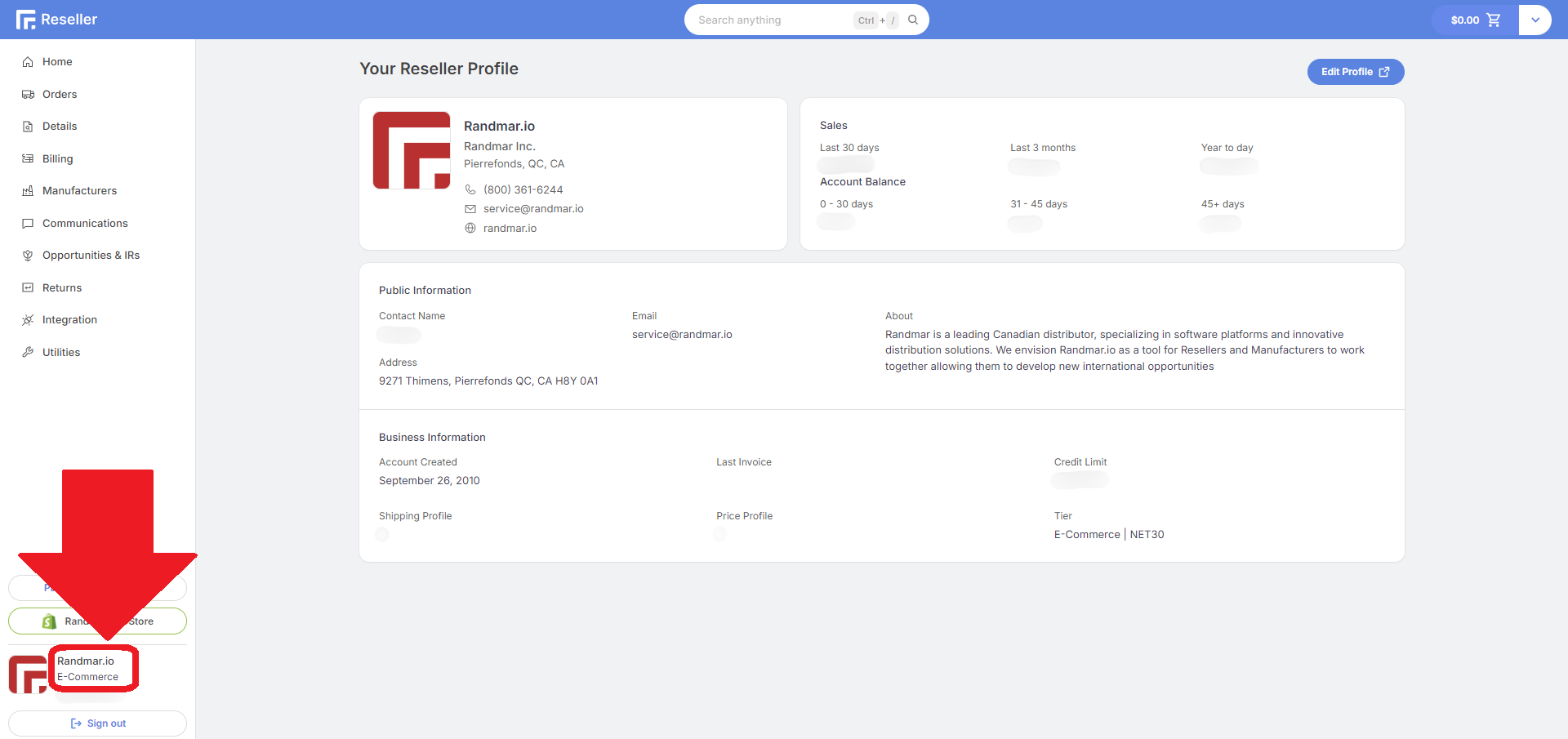
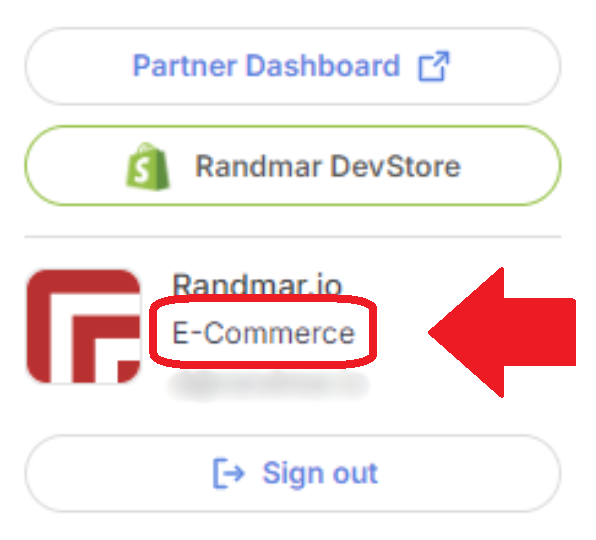
tip
If you are looking on more details about your reseller package, follow the Partner Dashboard Steps.
Partner Dashboard Steps
- Go to your Randmar Partner Dashboard.
- Click on the Reseller tab.
- On the Reseller page, look for the Account Tier tab under your Sales Data.
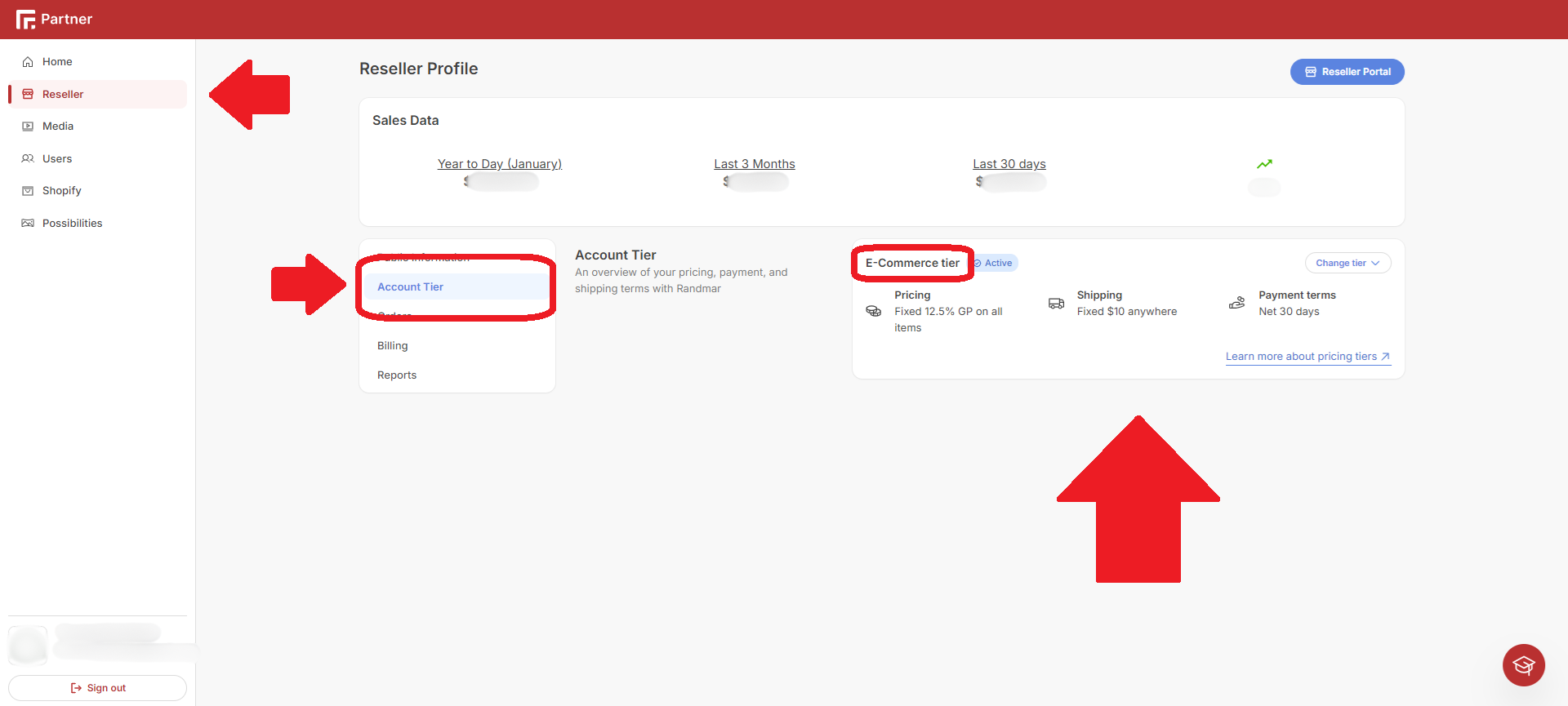
tip
You can also request to change reseller tier.