👩🎨 Video Content Generator
Presentation
Creating engaging product videos is now easier than ever. With the Randmar Video Content Generator, you can customize 3D product models, add captions, select narrators, and choose scenes to highlight your products perfectly.
This tool is designed to simplify your video creation process, allowing you to generate professional-looking videos without any hassle. It’s perfect for showcasing your products on social media, your website, or any marketing platform.
Imagine turning simple product descriptions into captivating videos that attract more customers and drive sales. The best part? The generator is regularly updated to enhance your digital marketing strategies.
Ready to elevate your marketing game? Try the Randmar Video Content Generator today and see the difference it makes!
Access the Video Content Generator here.
How to Use the Video Content Generator
Follow these steps to create your videos:
- Sign in to your Randmar Partner Dashboard.
- Upload your logo. For help, follow the steps here.
- Create the video:
- Fill out the title and caption.
- Choose a voice for the 3D model video.
- Pick a scene that fits your needs.
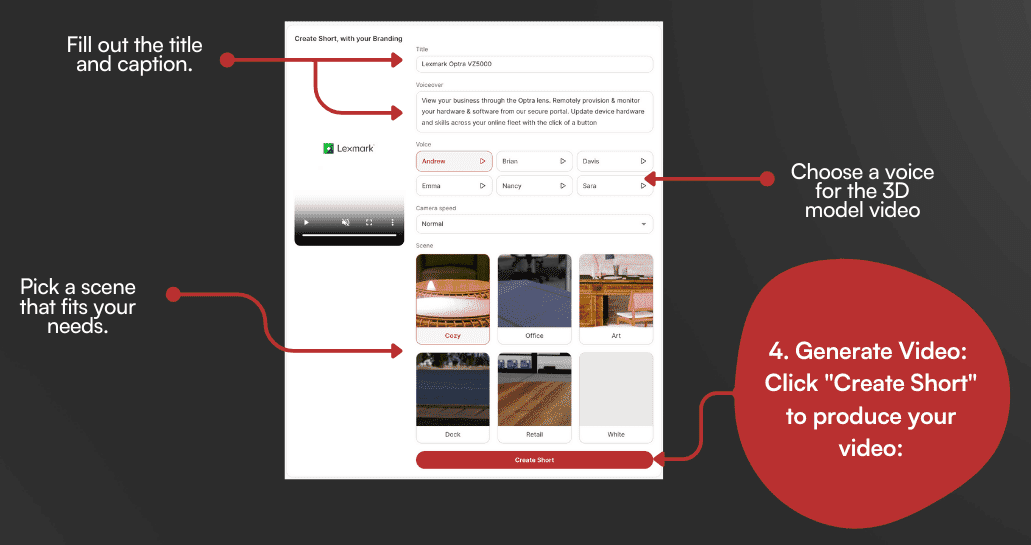
- Generate the video: Click "Create Short".
- Download the video by going to the "Media" tab in your Partner Dashboard.
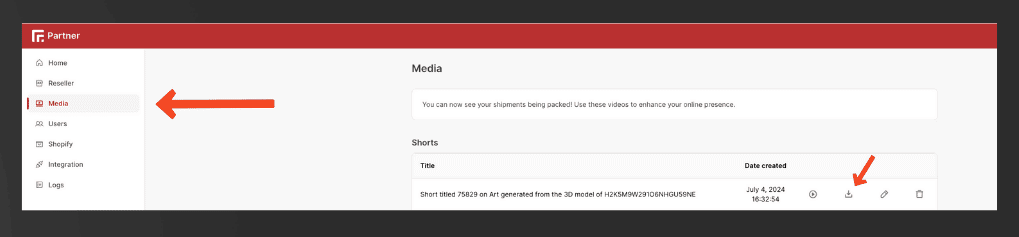
Use the Video Content Generator to create engaging, branded videos that boost your business and enhance your social media marketing efforts.