Create a User Account
Follow these steps to create your Randmar User account:
- At the top right of this screen, click on Get Started.
- You are prompted to sign in with Google or Microsoft. You can also enter the email address of your choice.
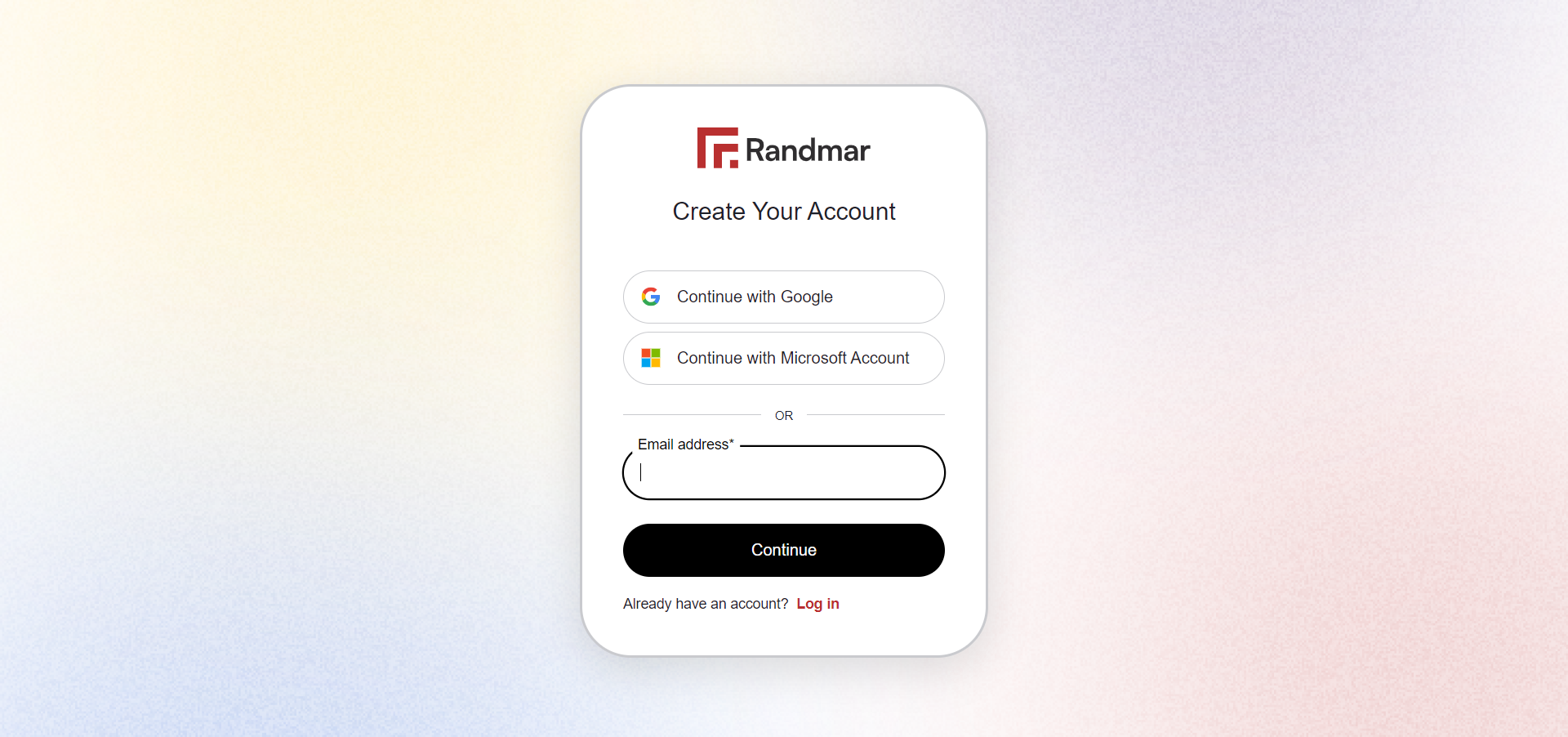
- If you choose Google or Microsoft, you can skip the steps and go to #5. If you choose another email, enter the email and click on Continue.
- Set your password and click on Continue. You must respect the password requirements.
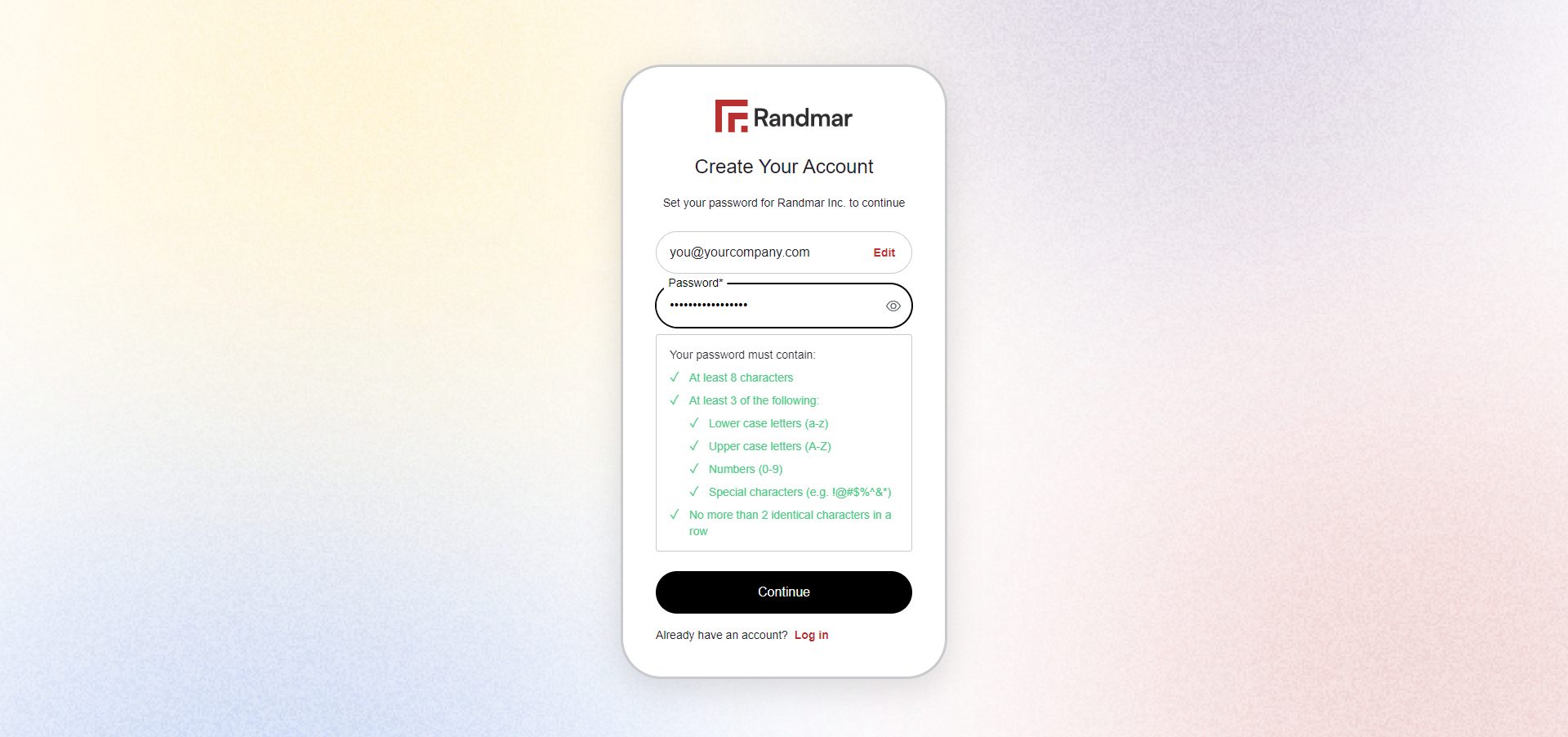
- You are prompted to verify your email. Check your inbox and spam folder for the email. Click on the link to verify your email.
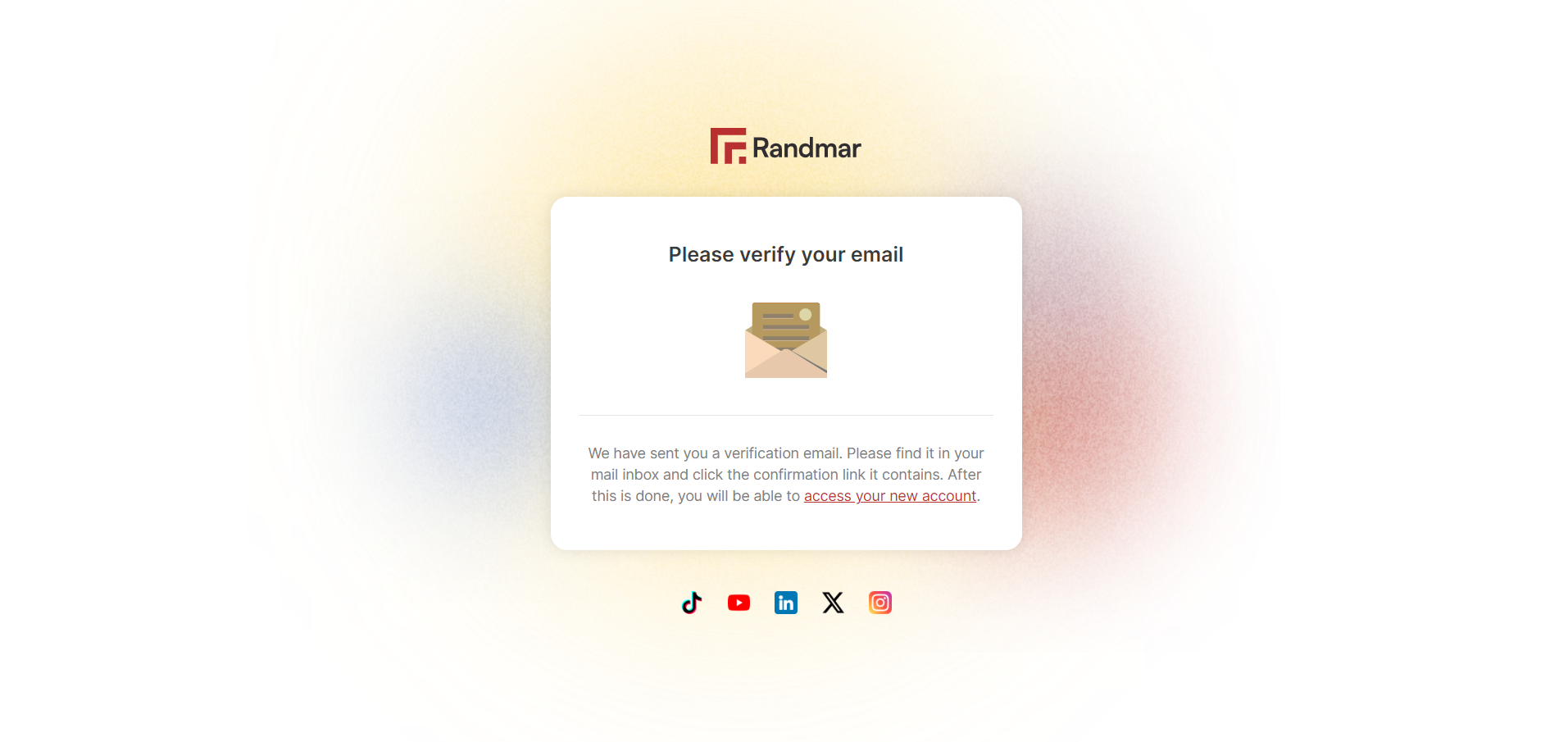
- You are redirected to the Randmar Dashboard. You can now explore products, see the Randmar features and register your business!
Register your Business
tip
To register you business, please contact us by email at service@randmar.io.