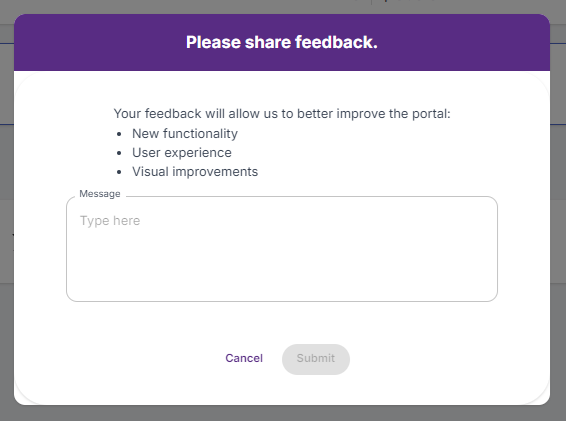🏠 Home
Let's discover Randmar's Manufacturer Home.
Starter Overview 📄
This is what you will see when you log in to your Manufacturer Portal for the first time.
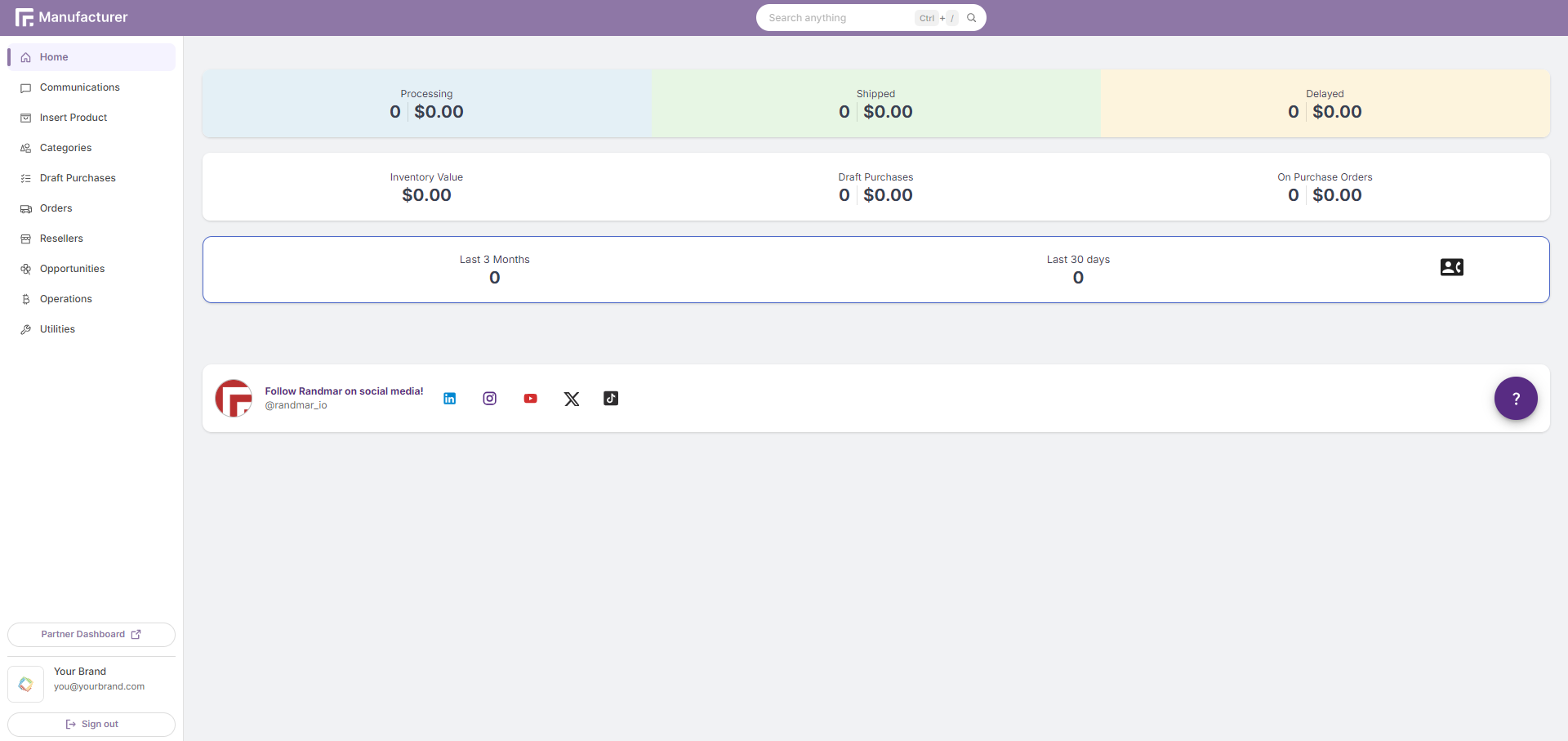
Open Reseller Orders Metrics
In the Open Reseller Orders section, you can see all the active orders and their status. All the metrics are real-time and will update as soon as the status changes. The unit is per order.
- Processing ⚙️ the item on order will ship today (or has been entered today).
- Shipped 📦 the item has been assigned a tracking number and will be shipping out today.
- Delayed 🕒 the item is out of stock and will be shipped as soon as it is available.
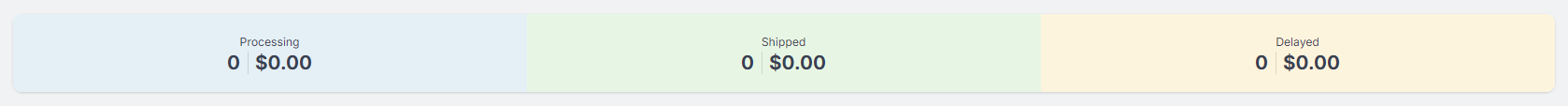
Clicking on the colored bar will take you to the Orders page where you can see all the items on order, who the items are sold to, the order status and more details.
Operations Overview
Your operations overview will show you a snapshot of your inventory movement. You can see your real-time Inventory Value, Draft Purchases and Puchase Orders. The units are per order document for draft and purchase orders.
Clicking on the Inventory Value will take you to the Operations page where you can see all the inventory and ordering details per warehouse.
Clicking on the Draft Purchases will take you to the Draft Purchases page where you can see all the drafts document and their details per warehouse.
Clicking on the On Purchase Orders will take you to the Operations page - Purchase Orders tab where you can see all the purchase order documents sent to you per warehouse.
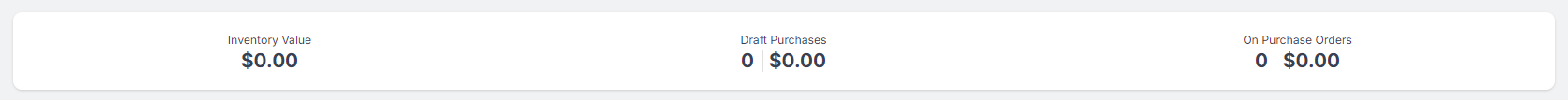
Sales Overview
Your sales overview will show you a snapshot of your sales performance. You can see your sales since the beginning of your fiscal year (once the date is recorded), for the last 90 days and 30 days.
The amounts are measured with the Randmar costs on the portal.
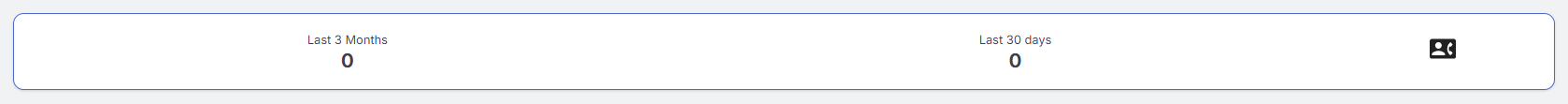
Once sales are recorded, you will also see an arrow indicating the trend of your sales.
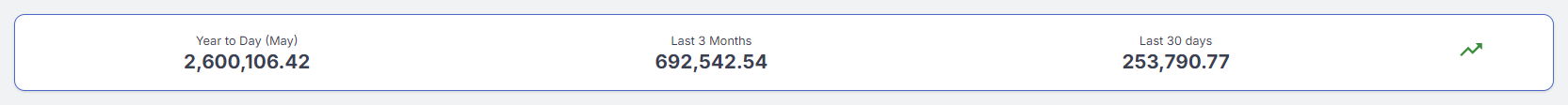
Socials and Help Button
Follow us on social media to stay up to date with the latest news and updates.
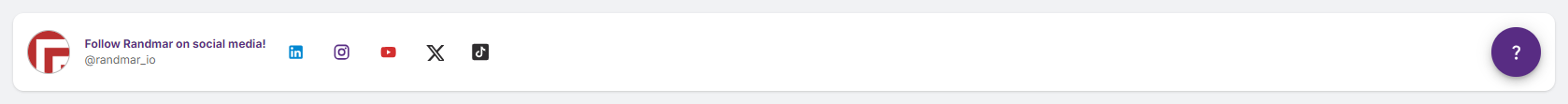
Click on the Help button to the right to get in touch with our tech team.